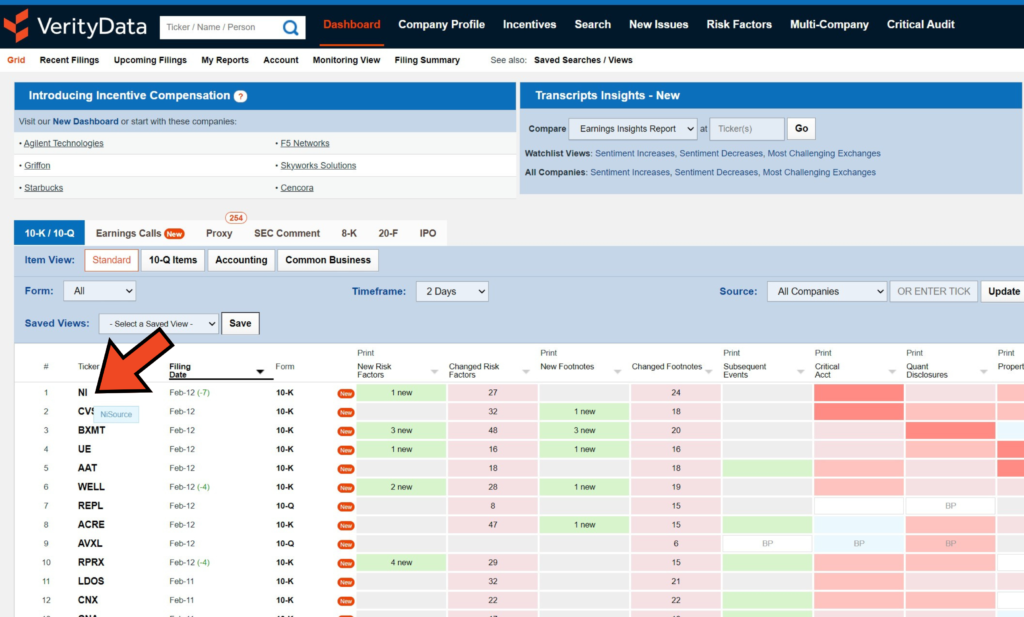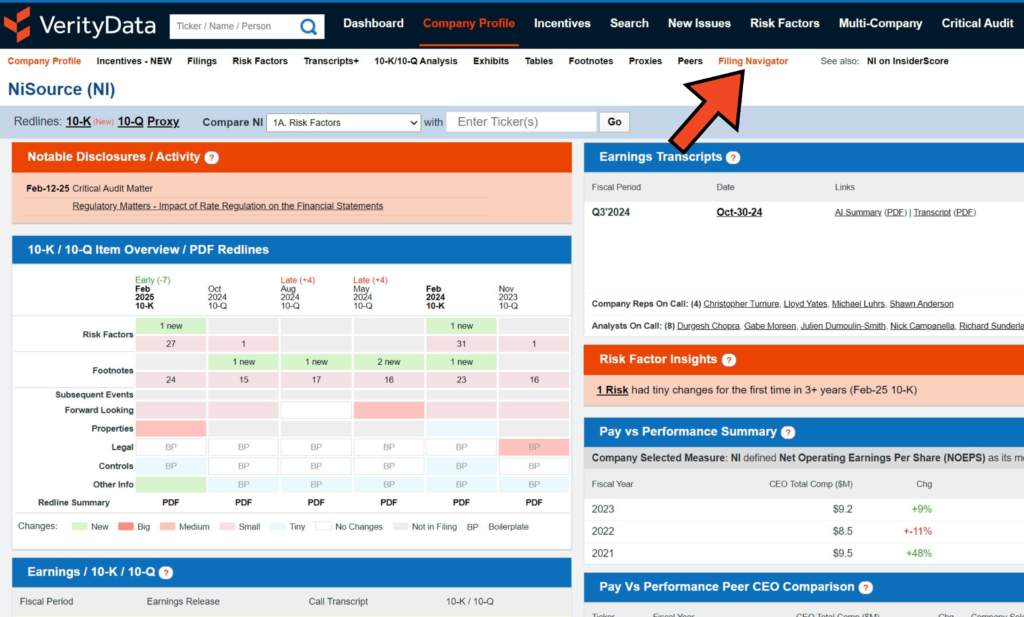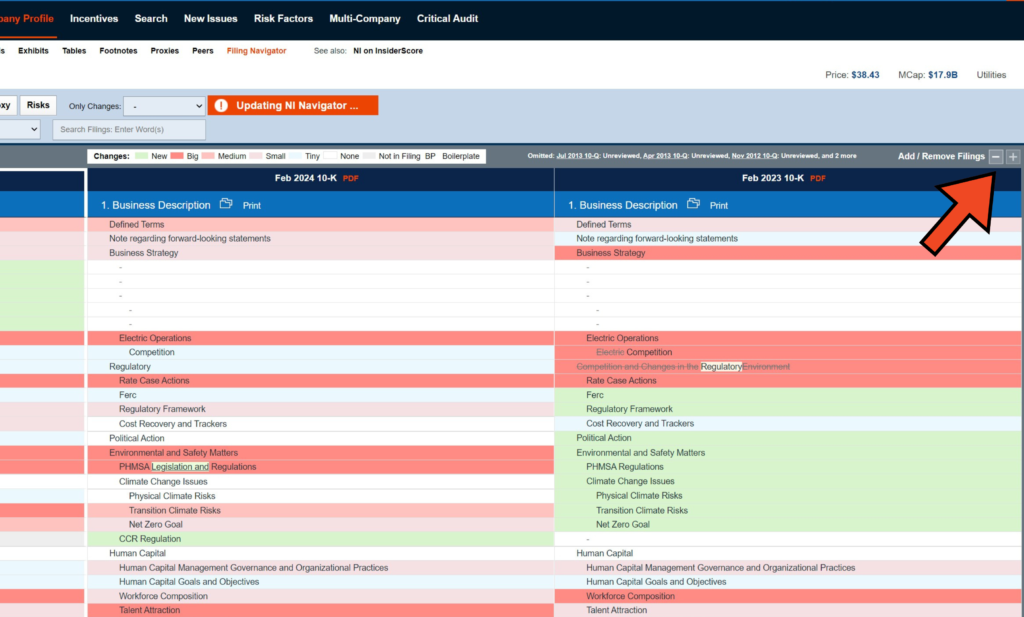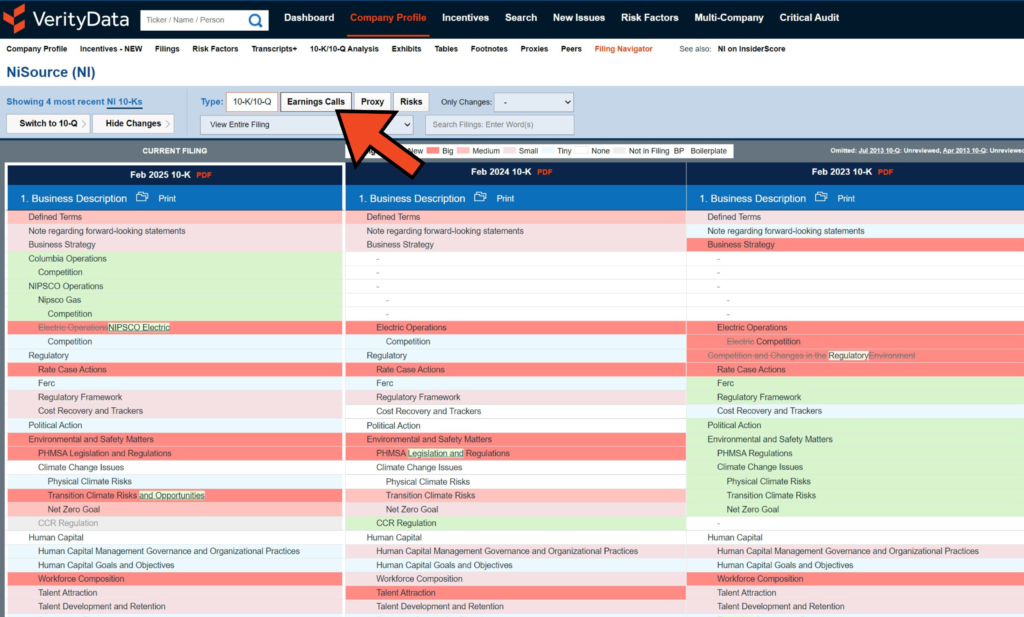How to See Important 10-K/Q Changes Over Time in VerityData | inFilings
With VerityData | inFilings, investment research teams have access to tools that help analyze 10-Ks/Qs quickly while getting essential context. That includes being able to quickly compare changes to 10-K/Q sections over time. It’s made possible by VerityData’s quality, precision, and the structure we apply to text-based disclosures.
Here’s how to use the Filings Navigator to see changes over time on a company you follow.
Step 1. Pick Your Ticker
Click on any of the tickers within the grid view OR you can type a ticker in the search bar at the top.
Step 2. Go to the ‘Filing Navigator’
Click “Filing Navigator” to see multiple filings side by side.
Step 3. Add the Filings You Want to Compare
Click the ‘+’ icon to add additional filings to the screen so you can compare.
Step 4. Layer in Earnings Call Changes
Click “Earnings Calls” to get the same view for earnings calls over previous quarters.
Get Your 1:1 Overview
Setup your demo to get the most out of your VerityData | inFilings trial.


Outperformance Starts Here
See how Verity accelerates winning investment decisions for the world's leading asset managers.
Request a Demo