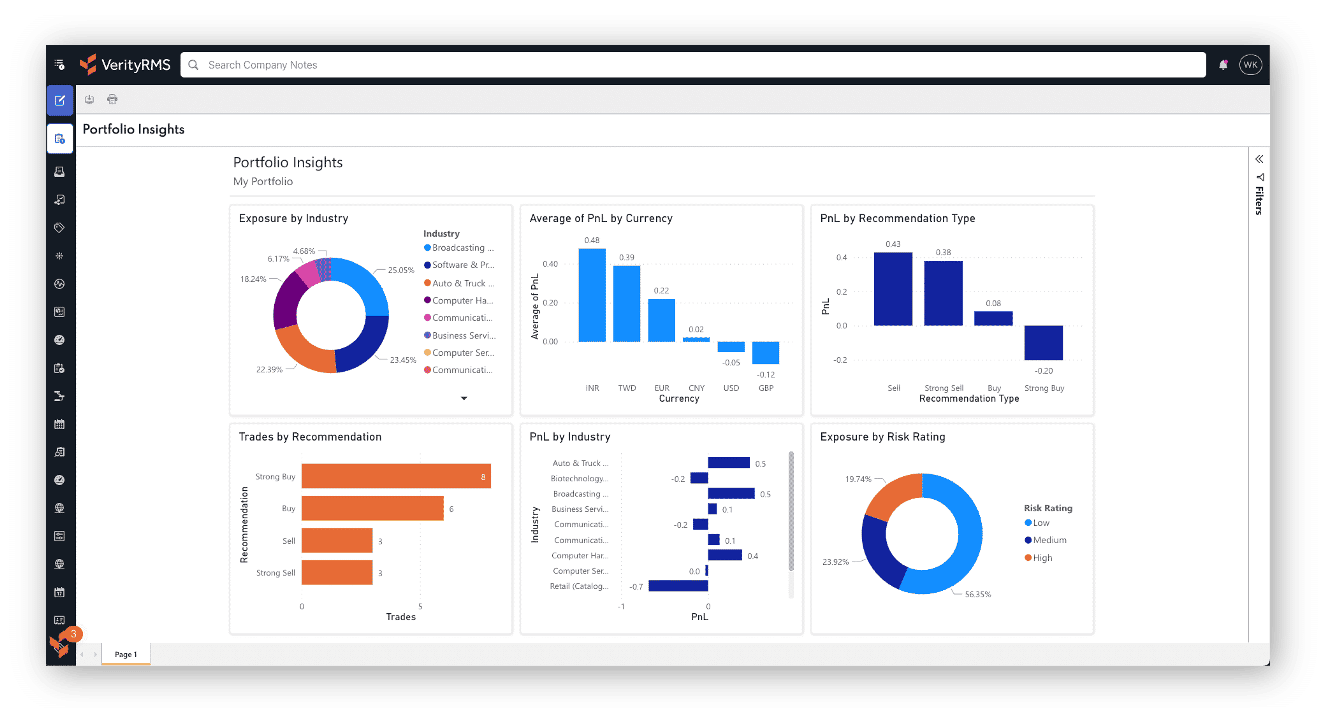Model Integrations, Widgets, & Data Vis Boost Workflows in Latest From VerityRMS
The latest VerityRMS release accelerates fund workflows by removing barriers between analyst and idea, portfolio manager and insight.
Models underpin every buy, sell, or hold decision. But, whether you’re on the fixed income or the equity side, keeping track of models over time, across names, and across versions is both difficult and error prone.
- How do you track and normalize data across your team’s models?
- How do you monitor individual models and their changes over time?
And how do you solve these problems and gauge invaluable insights, without asking your analysts to change their model formats or, worse, waste time with duplicative data entry?
In this blog, we’ll answer those questions and share a handful of new feature highlights that speed workflows — 3rd party widgets, data visualization improvements, Microsoft Teams functionality — included in the latest release.
Monitor & Track Models Over Time
With the VerityRMS Excel integration, model integration gets easy. VerityRMS automatically captures relevant price targets, estimates, etc., from your team’s models – with a single Excel add-in. Portfolio managers and analysts can easily analyze and track underlying data over time. You can:
- Normalize models across users and teams.
- Run analysis model version to model version.
- Join model data to other RMS and third-party datasets.
- Reduce duplicative efforts by analysts.
A Few Clicks & Done
Gone are the days of custom add-ins or overhauling your team’s model formats to integrate. Via the VerityRMS No-Code Toolkit, clients can map the VerityRMS database to model sheets and cells.
Have analysts who like to do their own thing — using different model formats? With the Excel integration, analysts can still map any cell to the RMS manually. Using our standard add-in, VerityRMS integrates with the Excel API to automatically ingest relevant data when users submit.
What’s more, your team doesn’t have to adhere to a VerityRMS template. The Excel add-in and No-Code Toolkit will configure to your proprietary model format.
Instead of going model by model or having data analysts spend weeks trying to normalize data in an internal datastore, VerityRMS can build your model mosaic with just a few clicks.
Bring in 3rd Party Content, Like Live Earnings Transcripts
Part of the power of our research management system lies in minimizing the amount of app switching users must do. The more we can make VerityRMS the only screen, the only app that analysts and portfolio managers need in front of them, the leaner and more efficient your day will be.
With that in mind, we’ve recently made it easier to bring 3rd party content into VerityRMS. Clients can now embed any third-party application widgets into Dashboards and Tearsheets. I’ll call out here our new partnership with Aiera, a content-rich live earnings call transcription platform.
If you’re a customer of both VerityRMS & Aiera, you can consume past, live, and upcoming company events directly in the RMS, which can be embedded in company Tearsheets and Dashboards. Users can even listen to live events as they happen, alongside live transcription for easy notetaking and earnings workflows.
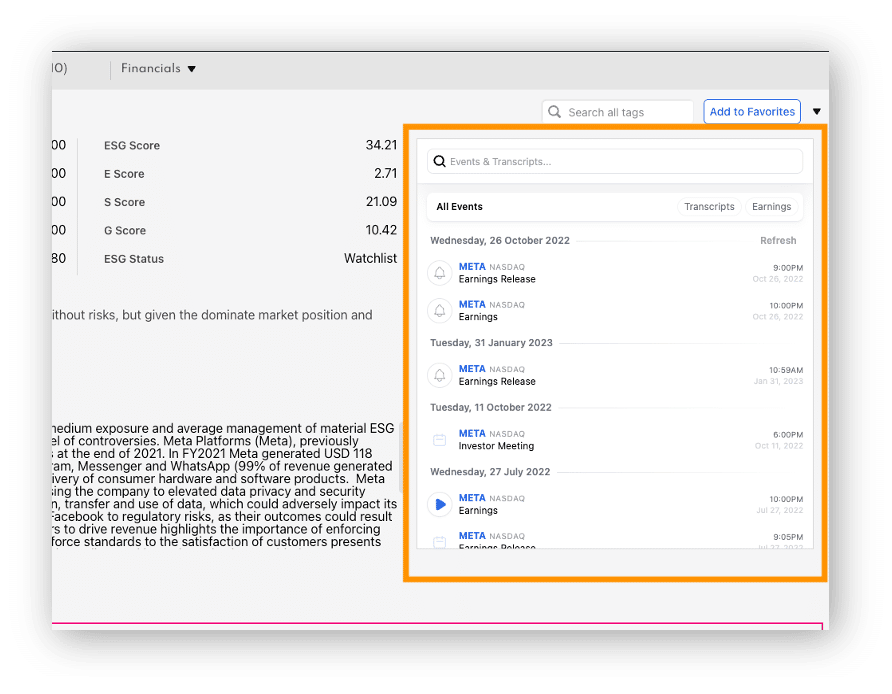
VerityRMS makes it easy to bring in 3rd party content. Pictured here, Aiera’s live transcripts.
More Highlights
We’ve also upgraded integrations with Tableau, Microsoft Power BI, and Microsoft Teams.
Data Visualization Improvements
Verity supports two-way integration with both Tableau and Microsoft Power BI. Client-specific RMS data sources can be automatically fed to BI tools. Charts and visuals can be seamlessly embedded in VerityRMS Tearsheets and Dashboards with a single click.
VerityRMS has two-way integrations with business intelligence tools, such as Microsoft PowerBI (pictured.)
Microsoft Teams Integration Updates
VerityRMS for Teams is a two-way integration. Users can:
- Receive RMS alerts in Teams.
- Search the RMS from within Teams.
- Create RMS notes from within Teams.
- Leverage two-way comment sync. Comment on RMS notes directly within Teams, and RMS comments and note updates automatically flow directly to Teams.
Bottom Line
As you may have noticed, the latest VerityRMS release illustrates our ongoing efforts to remove barriers between analyst and idea, portfolio manager and insight. A big part of that is making VerityRMS as integrated into your research process as possible, which you’ll continue to see in future releases.
Customers: Have questions about the latest update? Email your customer success consultant and they’ll be happy to help!
Is It Time to Upgrade Your Research Management?
Find out how VerityRMS infuses research workflows with work-from-anywhere productivity and modern collaboration. Request Demo >>




Outperformance Starts Here
See how Verity accelerates winning investment decisions for the world's leading asset managers.
Request a Demo